In this digital era, graphic design skills are needed in any job, especially the creative industry. Having the ability to operate one of the graphic design applications such as Coreldraw will certainly be an added value for you. You don't need to be at the expert level to be able to start a work, mastering the basic techniques is enough, really.
Most importantly, first master the basic techniques. Can or not after, depending on how you learn later.
1. Before starting to learn, make sure you install the easiest version of Coreldraw correctly

Install coreldraw via youtube.com
Pay attention to the type of your PC or laptop because not all software is compatible with certain types of laptops. The higher the version of CorelDraw that you will install , the heavier the size will usually be. For those of you who only use a notebook, maybe you just need to install CorelDraw X3, the features are quite capable if you only do simple functions.
The version of windows that you use is also very decisive, at least windows 7, yes, guys! You can buy the software or download it on the internet, the way to install it is the same as any other application.
2. To make it more fun to experiment, you must first understand the function of all the tools and their shortcut keys
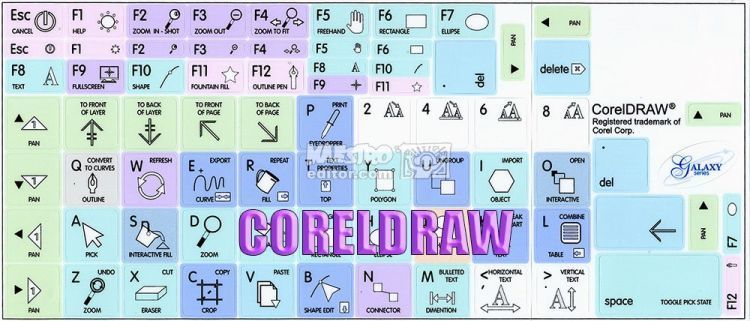
master the basic technique first via maestroeditor.com
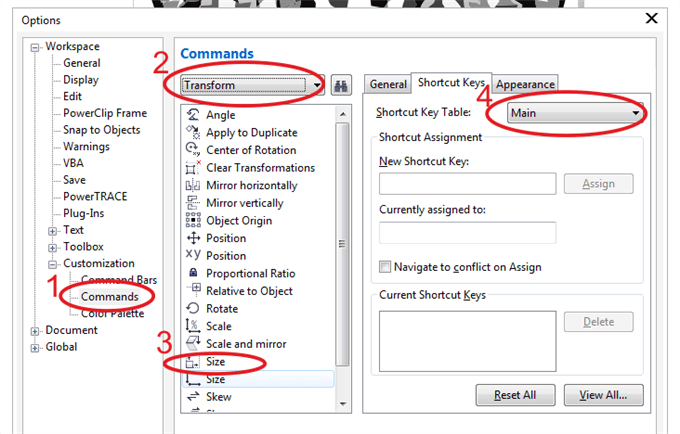
it's important to know! via community.coreldraw.com
Read the instructions for using CorelDraw which is usually in the form of a default PDF from the software you install. Learn all the tools in it, don't just read it, but try it right away! Also learn shortcut keys or quick keys that you can use while using the CorelDraw application.
You don't need to memorize it, while you're trying, you'll also memorize it yourself, really! This also applies to the names of the tools , you don't need to memorize them because the more you get used to using them, you will automatically remember them.
3. The basic technique that you must try is cropping the image, not cropping or cutting like a photo editing application!

Can you cut it finely like this, Corel via community.coreldraw.com
ADVERTISEMENT
Steps to crop the image:
1. Click menu > import (the image you want to cut)
2. Click the "pen" toolbar
3. Activate the area you want to cut with "pen"
4. Click and hold to follow the cut path you want
5. Press undo (CTRL + Z) if there is an error
6. After returning to the starting point, press the spacebar to select the Pick Tool
7. Click inside the line you created
8. Press Shift and then click the area outside the line
10. Select Intersec
11. Delete the line you created by clicking on the line and pressing delete
If you practice regularly, this cropping technique will make it easier for you in the next steps.
4. You're not really proficient if you haven't mastered basic techniques, such as image transparency

Could be combined like this, cool! via hicorel.blogspot.com
This technique is usually used to make the head of a website or blog to make it look more attractive. Steps to transparent the image:
1. Import 2 different images (CTRL + I) to be transparent
2. Overlay the two images with the “move tool”
3. Click the “interactive transparency tool” (the glass icon)
4. Move the pointer horizontally from left to right direction or as needed
5. A simple way that will definitely be useful all the time, combining techniques and building/object shaping

Merging technique via youtube.com
This technique is used to combine two shapes, for example you want to combine a circle and a square. Steps to combine or shaping:
1. Unite the two shapes / objects using the "pick tool"
2. Press shift and click both objects or press CTRL + A
3. Shaping properties appear and select as needed
- Weld = combine two shapes
- Trim = cut a shape, the pieces are the same as the first selected shape
– Intersect = create a new shape from the second or more pieces or slices
After you finish creating an image or whatever, don't forget to export it (CTRL + E) to save it in JPG or JPEG format. With these basic techniques you can already work on simple vector projects. There are still many CorelDraw techniques that you can learn after being proficient at using basic techniques.
The five basic techniques you should practice first if you want to be really proficient in using CorelDraw. Sometime, we will discuss the next technique again, okay! Good luck
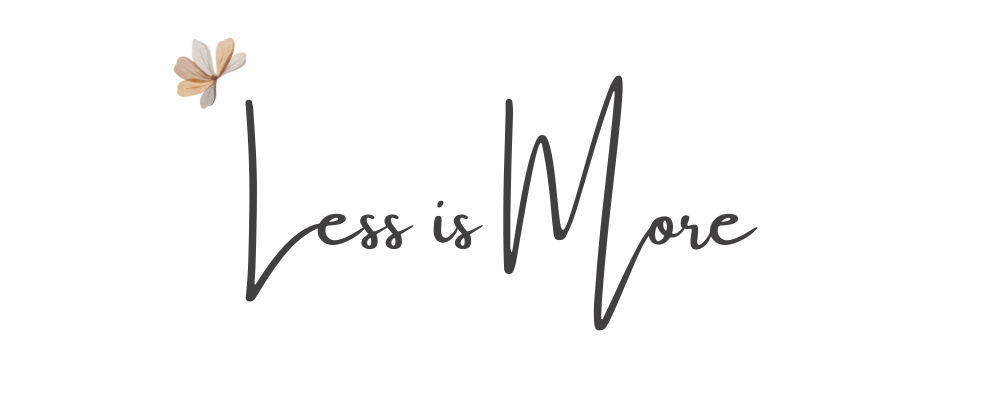










Comments